The administration of medication can be logged in UltraCamp on an individual level. This is helpful when dealing with one person specifically, rather than a number of individuals at once.
To log the administration or dispensing of medications for an individual, there are two ways to log information for an individual:
-
- In the Health menu:
- Expand the Recording section.
- Select Record Dispensed Medications.
- On the resulting page, type the account number or part of the name in the Select the Account field.
- Once you've identified the correct account, Select the person for whom you wish to dispense medications from the dropdown menu.
- Click the Next button.
- Open the appropriate account:
- Click on the desired individual under Account Members.
- Expand the Medications menu on the Person Detail page.
- Click the Administer Meds link.
- In the Health menu:
Dispensing Medication for an Individual
In the resulting window, each medication scheduled to be administered for the current day will display under its allotted time slot. Its name, route, and dosage display along with any comments entered when the medication was entered in the system.
- Dispensed or Not Dispensed: Each medication can be marked as Dispensed or Not Dispensed as appropriate.
- Dosage: If the dosage delivered varies from the default amount, you can also adjust the Dosage using the text field to the right.
- Actual Date Given: By default, UltraCamp uses the current date and time to record when a medication was dispensed. However, you can indicate a different dispense time using the Actual Date Given field. Both the calendar icon and the clock icon can be used to select a date and time other than the current time. UltraCamp will record the time of the log entry but indicate the alternate dispense time as well.
- Reason/Comments: Comments can be recorded in the Reason/Comments field.
- Save Record: When finished, click the Save Record to complete the log entry.
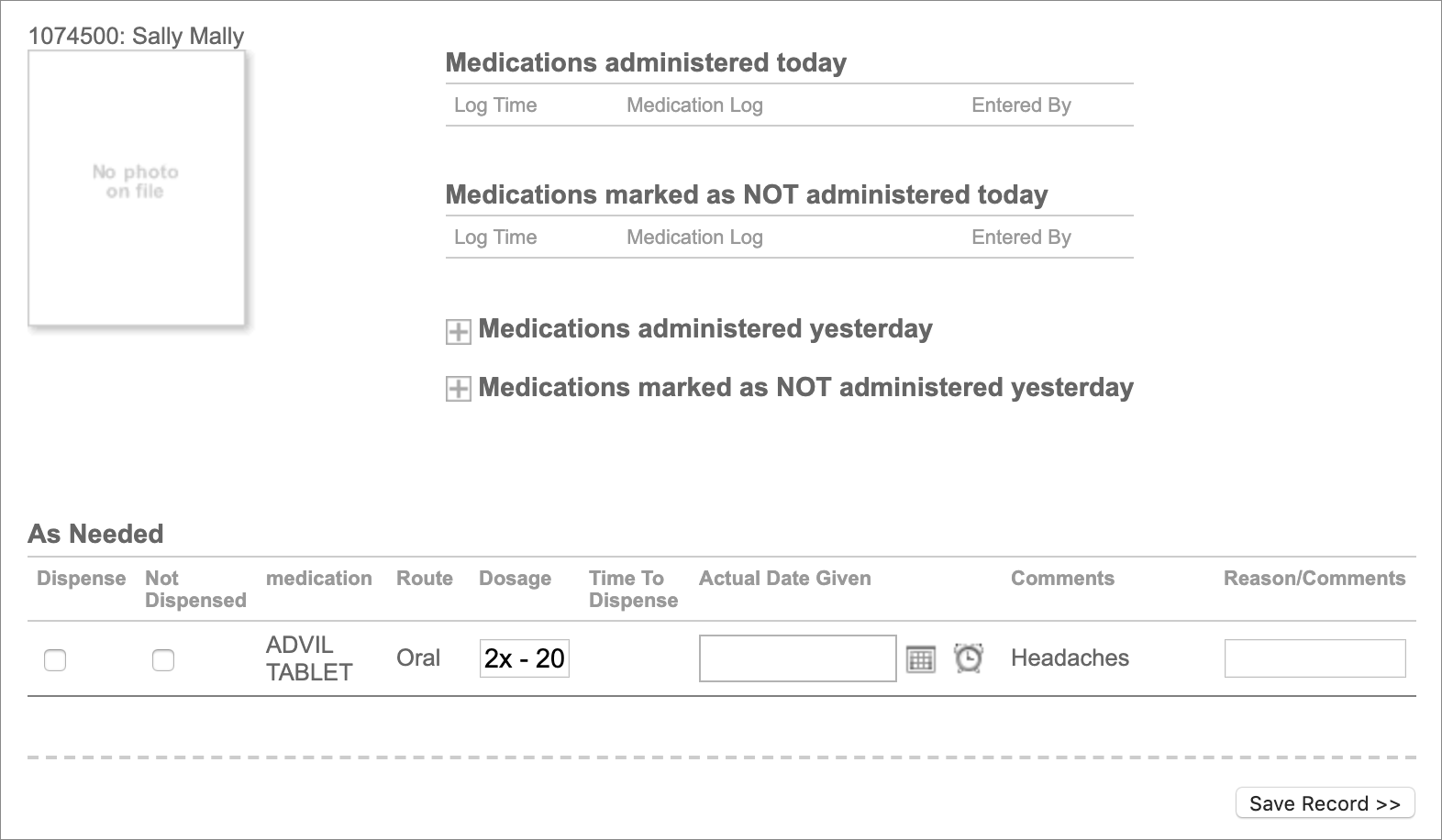
Dispensing Medications for Multiple Individuals
The dispensing of medications can be logged for multiple people at once.
To log the dispensing of medications for multiple individuals:
-
- Go to the Health menu.
- Expand Recording.
- Select Record Dispensed Medications.
- Under Click the button below in order to administer medications to multiple people click Next.
Search Parameters
- Medication Times: You can narrow your search by Medication Times either by checking the appropriate box(es) or by entering another time range in the fields provided.
- Who is in: Additionally, you can restrict the search to Who is in a particular stored group by selecting that group from the dropdown menu.
- Gender: By default, the search won't restrict by Gender but you can use the dropdown menu to limit the parameters to either female or male.
- In a Current Session: You may limit the search to only individuals In a Current Session by checking the box.
- Click the Search button to continue.
Results and Recording
Any individuals who fit the parameters of your search will display alpha-numerically along with their photo (if uploaded) and medications.
- Medication: Beneath each Medication name is a check box to indicate the med was Dispensed. By default, this box is checked.
- Dosage: To the right of the med name is the Dosage which can be edited if a different amount was dispensed.
- Route, Time, and Comments: These are displayed for each medication.
- Reason: If you wish to record a Reason for dispensing the med, you can do so in the field provided.
- Record: Click the Record button to log that this medication was dispensed with the information provided. You can quickly move down the list to record the dispensing of applicable medications.
Tip
Medications with a green check next to them have already been logged as dispensed today.
Medications with an X next to them have been logged as NOT dispensed today.
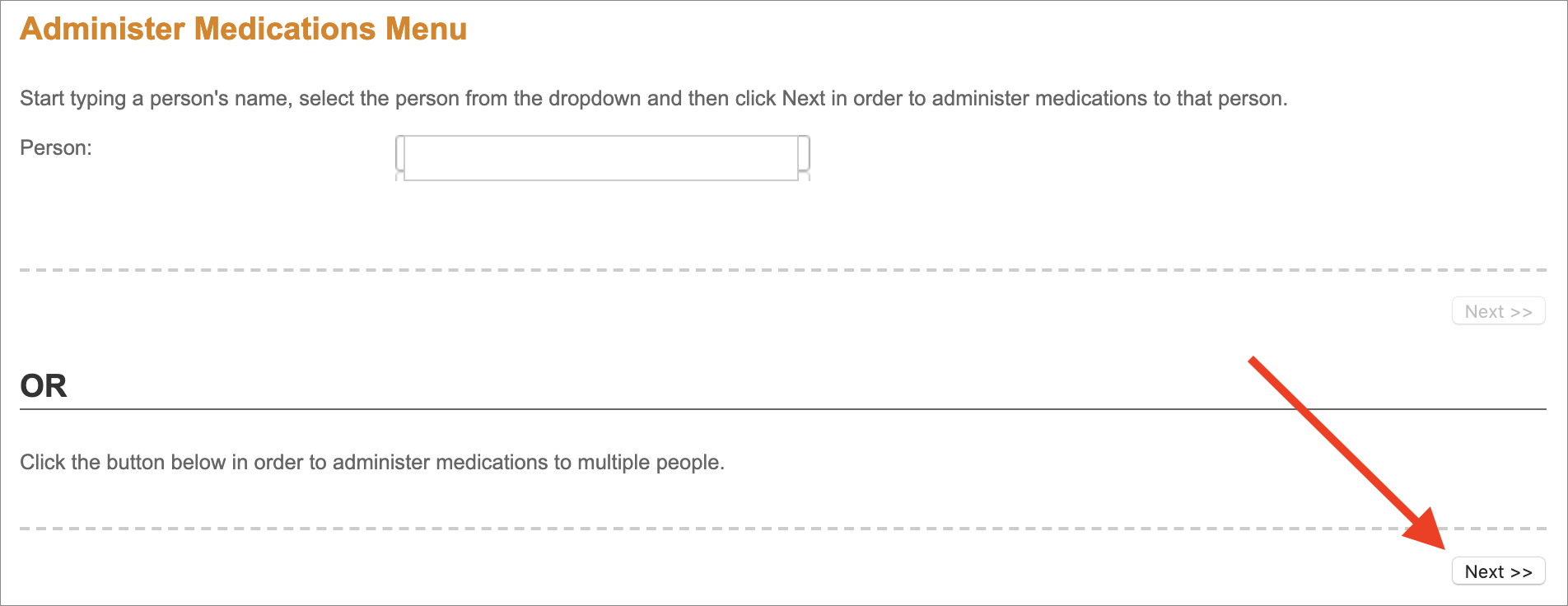
Comments
Please sign in to leave a comment.