Accounts can be opened through a link in a report or by using an account search function through the Find Accounts field or Open Account icon.
Most standard reports have a clickable link in the return information. Clicking this link will take you to a page within the account related to the report record.
Find an Existing Account
The Find Accounts field to the right of the Menu button can be used to search the individual's First or Last Name, Group/Organization Name, and Account ID number.
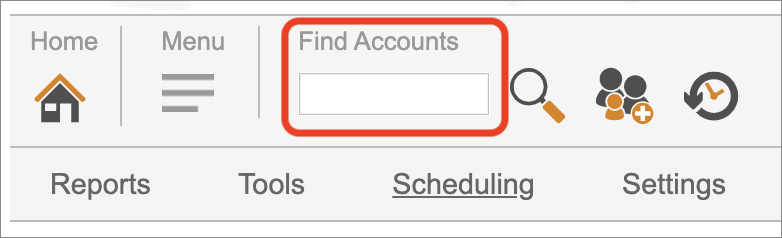
-
- Enter a combination of letters and/or numbers in the Find field
- Press the Enter or Return key
- UltraCamp will return a list of any account that matches your search parameters
- Click on the desired account or its account number to open it
Open an Account
-
- Use the Open Account icon to the right of the Find Accounts field or the Open an Existing Account button on the Home page.
- This will let you search specific account-related fields.
- Enter a combination of letters and/or numbers into the desired field and click the "Find Account" button.
- UltraCamp will return a list of any account that matches your search parameters.
- View the details of an account by clicking the icon to the left of each account number.
- Click on the desired account or its account number to open it. If only one entry matches that account will be opened directly.
- Use the Open Account icon to the right of the Find Accounts field or the Open an Existing Account button on the Home page.
Comments
I was hoping to find information on how to open a "Public User Account" as opposed to an Admin account.
Please sign in to leave a comment.