Account Balances
This report searches for accounts based on the overall account balance. By default, it looks at the current account balance, but that can be adjusted based on the Report Parameters.
To access Account Balances go to:
-
- Reports menu
- Financial
- Account Balances
Report Parameters
- Balance Type: The Balance Type filter focuses the report on one of the following settings:
- Balance Due Accounts are accounts which owe money to your organization.
- Credit Due Accounts are accounts that have a credit owed them.
- Non '0' Balances are all accounts where the balance is not zero--this includes Balance Due Accounts and Credit Due Accounts.
- '0' Balances are accounts with no credit or balance.
- All Accounts shows every account in your database along with its balance.
- As Of: By default, the Account Balances report shows current information. By entering a date and/or time in the As of: (optional) field, you can report on account balances at a specific date and time in the past.
- With Reservations Beginning:Use the With Reservations Beginning (optional) filter to look for accounts that also have reservations during the time-frame you specify.
- Note: This filter does NOT identify whether their reservation has a balance. It just verifies that account has a reservation in the specified time and fulfills the other selected Report Parameters.
Search: Click the Search button to run a report based on a combination of the parameters above.
Results
- The resulting list can be sorted by any particular column by clicking the column header at the top.
- Clicking the eye icon next to the Account # will bring up current account information, while clicking the actual Account number will take you out of the report and into that account.
- Click the binocular icon to go directly to the Finance Detail of that account.
- Like most UltraCamp reports, the Account Balances report data can be saved to a Stored Group with the
 icon, exported using the
icon, exported using the  icon, and printed using the
icon, and printed using the 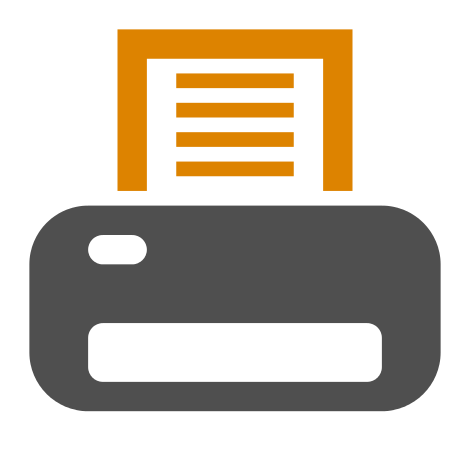 icon
icon
Comments
We have added a new email to our system and it is not receiving the batch reports via email for any transactions on our events database but is in our main database. We did attempt to figure out how to add this but after trying to assign them a different role and watching one of the online webinars we have been unsuccessful.
The email in questions is invocies@truenorthservices.org we would like them to get the batch reports for both databases for all transactions happening on the databases.
Thank you.
Whitney, it looks like you found the correct place to connect the email address (as a Billing Contact in your camp Settings). Only Billing Contacts will receive batch emails.
In the future, if you have questions like this, the most effective way to get assistance is to submit a support ticket or email help@ultracamp.com.
Hi. Is there a way to have a billing contact not receive only the batch reports? They still want invoices but don't want the batch reports?
Thanks!
Please sign in to leave a comment.